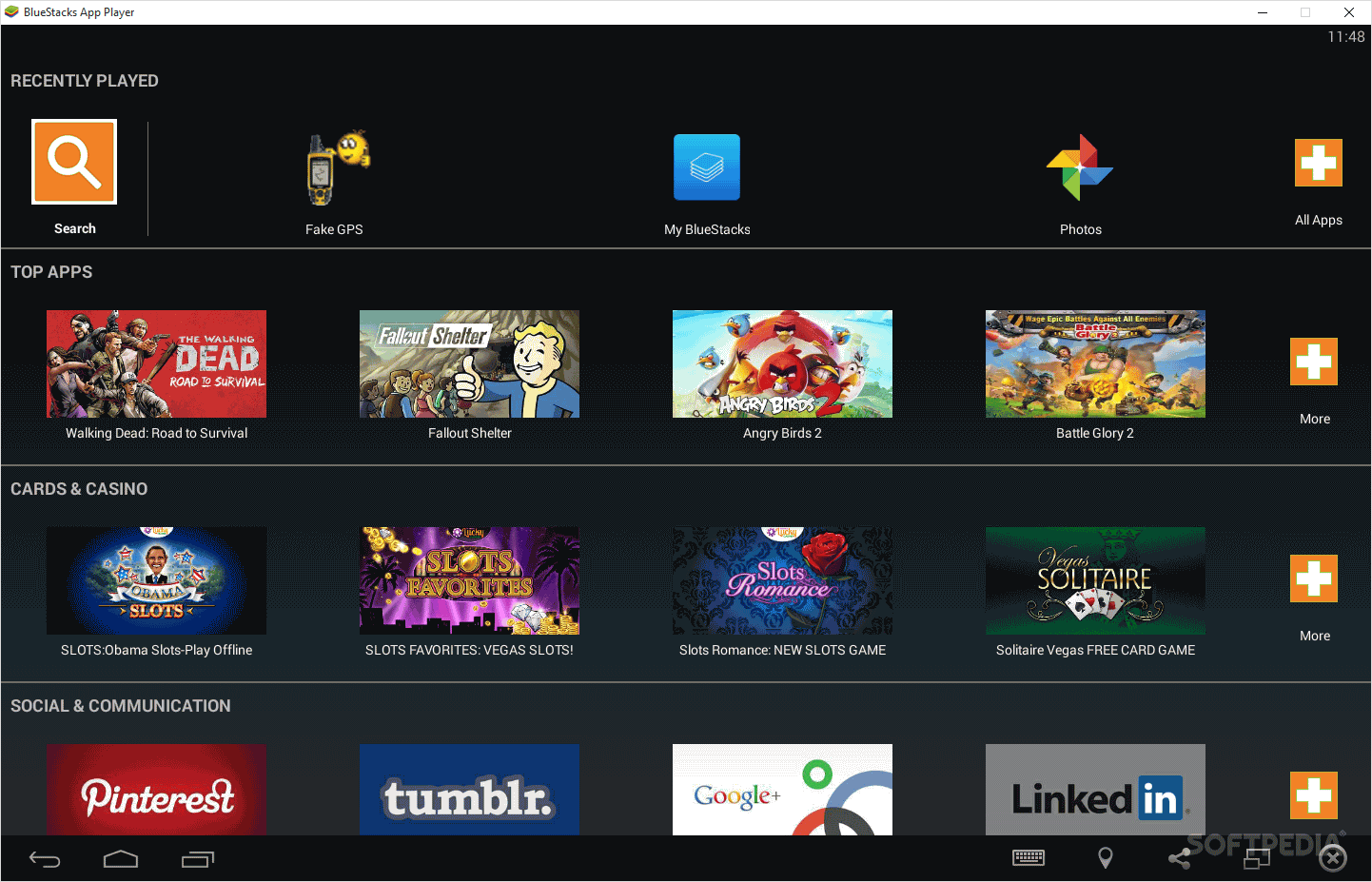Features
BlueStacks App Player tool avails support for playing Android games or to operate apps in your PC. With this software uses can get the advantage of both Windows as well as Android in the system.
- Enables playing of Android games in PC or Mac
- Installing of Android SDK is not required
- Interface similar to Android phones
- Supports up to 26 or more Android apps
- Free and fast tool to play Android games in PC
- Works on all Versions of Windows, no restrictions in any
- Supports full screen window as well as small
- Functions without touch interface, allows keyboard and mouse
- Allows sharing of items though Facebook and Twitter
- Simple and friendly interface, can understand easily
How BlueStacks App Differ?
BlueStacks App Player is free software; users can download it and run the Android apps in their PC. The tool supports on Windows (including Windows 7 and 8) and Mac systems, any Windows version users can use the tool with ease. With the software, you can have all the Android apps right in your system thus can enjoy both the facility of Windows and Android. You will get the tool for operating without the need of Android SDK. If said simply, BlueStacks App Player helps to get two facilities in one system. No change is made to the interface; you will get the same feel as if working with an Android phone. It is simple and fast tool, apart from that enables to play games in full screen. Users won't find any issues in running the apps with this software.
Why BlueStacks App?
Enjoy the games and other Android apps facility with BlueStacks App Player. With the tool, you can save the battery life of your phone. Since playing games is harmful for the phone, may destroy the phone, slows done the performance or ends up hanging etc. enjoying the thrill of playing with this application installed in your PC. This software helps those who don't have an Android phone to enjoy the apps setting in their system. The tool makes feel exactly as a mobile platform so, users without a phone can get the feel of an Android phone.
Why Is It Accepted Globally?
Free BlueStacks App Player for PC is accepted globally because it provides the users to have an Android platform in their PC and at the same time it is of free. The tool supports on the entire Windows version (7 and 8) and that makes it more special too.
System Specifications
| Program Name: | BlueStacks App Player |
| File size: | 196 KB |
| Program Type: | Freeware |
| Languages: | Available in 16 languages |
| Operating System: | Supports all versions of Windows and Mac OS |
- For Windows: 10/8.1/8/7/Vista/XP and Server.
- Check the functionalities before the purchase.