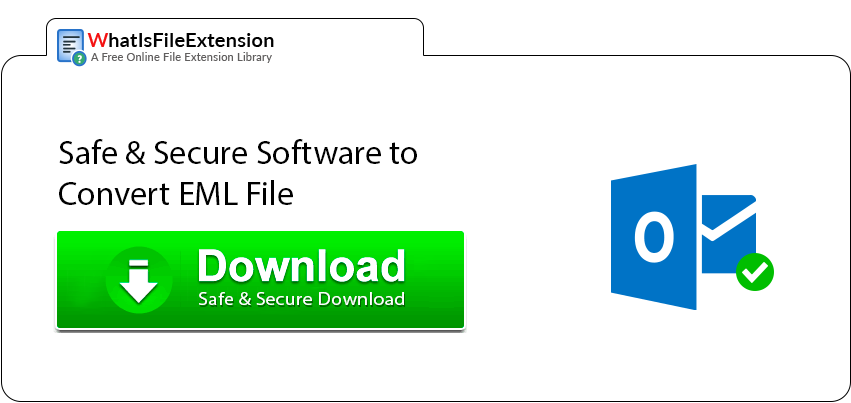Verified Guide to Convert EML to PST for Free
In straight forward words, you can easily convert EML to PST format. For this, you can opt either manually free method or paid third party tool. In this post, I will explain all possible solutions to convert EML to PST for Outlook.
With the development of digital era, email messages are the most widely used mode of communication across the globe, be it for personal or professional usage. Multiple email clients are associated with different file formats for storing data items like emails, contacts, tasks, calendar entries, etc. As users are highly dependent on these data files, it is necessary to keep the contents safe, even at the time of migration from one email client to another. Two of the common email clients are Windows Live Mail that supports EML file format and MS Outlook that uses PST file. In this content, we will be discussing multiple ways to free convert EML to PST file formats.
Overview of EML File?
EML file is an email message saved in MIME RFC 822 standard format. It is a plain text file used for storing single email and its attachments & supported by email clients like Microsoft Windows Live Mail, Thunderbird, Apple Mail, etc. Know more about EML file.
Overview of PST File?
PST is the main storage repository file used for storing copies of emails, tasks, calendar, contacts, etc. associated with an MS Outlook account. Earlier ANSI format of PST file was used, which is now replaced by UNICODE format. Know more about PST file.
Reasons for Converting EML to PST Format
As discussed in the first section, both the file formats are generated by different email clients. EML files cannot be accessed in Microsoft Outlook directly. In situation like when the user of Windows Live Mail is switching the email platform to Microsoft Outlook, conversion is required from EML to PST file format. Another reason of conversion may be due to superior features provided by Microsoft Outlook such as offline accessibility, In-built MS Office applications, etc.
Methods to Convert EML to PST File Format
Let us learn multiple methods on how user can convert EML to PST for free, as stated below:
Free Convert EML to PST Using WLM and Outlook
The first method uses both Microsoft Outlook and Windows Live Mail to carry out the migration process. Steps are as follows:
- Step-1: Launch Microsoft Outlook as well as Windows Live Mail
- Step-2: Go to Windows Live Mail, click on File > Export > Email Messages.
- Step-3: Select the Microsoft Exchange Option from the list displayed and click on Next.
- Step-4: A message will appear with the notification that the messages will be exported from Windows Live Mail to MS Outlook/Exchange, Click on OK to confirm it.
- Step-5: In order to convert EML files to PST make sure that before starting the export process, select all the folders or only the desired folders and click on OK
- Step-6: A Live Progress can be seen that displays number of messages exported at a time.
- Step-7: After the completion of export process, a pop up window will appear. Click on Finish
Convert EML to PST Manually Using Import/Export Process
Windows Live Mail has a feature that allow user to drag and drop EML files to the message folder, which can be exported to MS Outlook later. Go through with the following steps to convert EML to PST for free:
Steps to Export EML files to Windows Live Mail:
- Step-1. Firstly, install & launch Windows Live Mail on the system
- Step-2. Launch it as well as Windows Explorer
- Step-3. Open folder of EML files in the Windows Explorer
- Step-4. Keep both the Windows open in such a way that both applications are visible.
- Step-5. Now drag all the EML files one by one from the Explorer to Messages folder in Windows Live Mail.
- Step-6. All the EML files are exported to Windows Live Mail
Steps to Import EML Files from WLM to MS Outlook:
- Step-1. Launch WLM and click on File > Export > Email Messages.
- Step-2. Select MS Outlook option and press OK
- Step-3. Selected Folders option has to be chosen from Export Messages dialog window in order to free convert EML to PST having selected items.
- Step-4. Look for the folder containing EML files.
- Step-5. Now click OK and Finish for export process completion.
- Step-6. All the EML messages will be available in Outlook
Use Outlook Express & Outlook to Convert EML to PST for Free
As Outlook Express also supports EML files, we can export any EML files to PST for free using Outlook Express. Follow the following steps to migrate EML to Outlook:
- Step-1. Open Outlook Express and select all the EML files created from any email clients supported. Drag and drop all the EML files into Outlook Express
- Step-2. Launch MS Outlook and go to File > Open and Export > Import/Export
- Step-3. Select Import Internet Mail and Addresses and click on Next
- Step-4. Choose Outlook Express > Next and click on Finish
EML to PST Converter Tools
Though we can use any of the above methods for the convert EML to PST files manually, it does not give satisfactory results. The best approach to perform migration in an effective and reliable way is third party tools. EML to PST converter software are the best alternative to the free manual methods which overcome the limitations of above procedures.
Standalone Application: The manual methods requires proper installation and configuration of both the email clients, i.e. Windows Live Mail and MS Outlook. Third party tools are standalone software which convert EML to PST without the need of other applications to be installed in a system.
Migrate Emails with Attachments: In many conversion cases, attachments such as images, documents, graphics present in the emails may either not be visible or may be present in broken or damaged form which can not be recovered manually. This limitation can easily be overcome by software.
Export in No Time: The procedure of converting multiple number of EML files to PST with above mentioned methods can be very time consuming and very hectic. These tools carry out the conversion within few clicks.
Maintain Email Headers: If one free convert EML to PST by manual steps then it is more likely that the EML messages may lose the original formatting and their header information after the conversion of EML to PST files. One can easily export data without data loss using third party tools.
Export All Mail Client EML Files: The software is capable to convert EML file of any mail client. It does not matter which mail client created EML files , this software is capable of exporting EML to PST format irrespective of source email client.
Compatibile with All Windows and Mac OS: It provides you seperate software for Windows and Mac OS users. Download EML to PST converter accorsing to your OS and easily perfrom conversion. The software is compatible with all versions of your Windows and Mac OS.